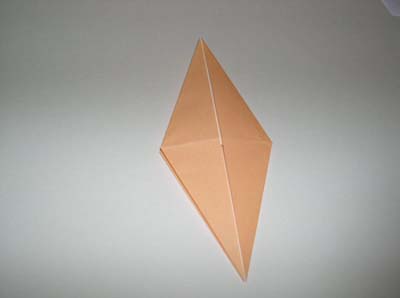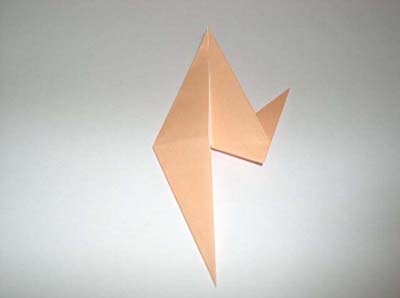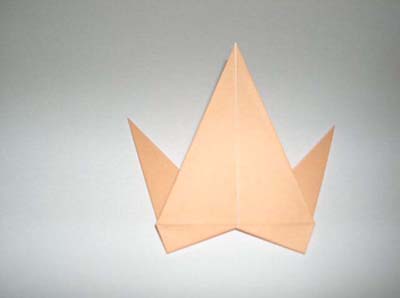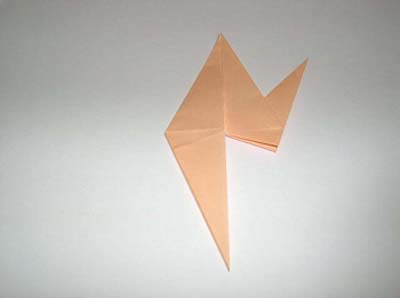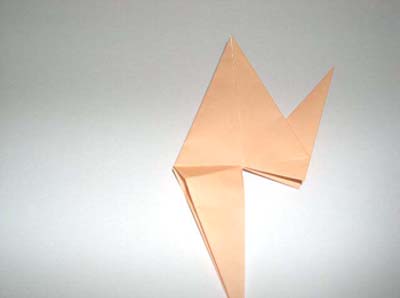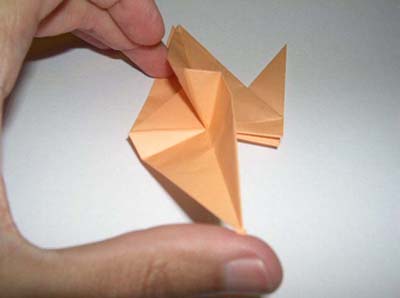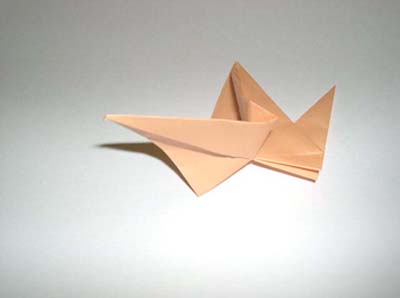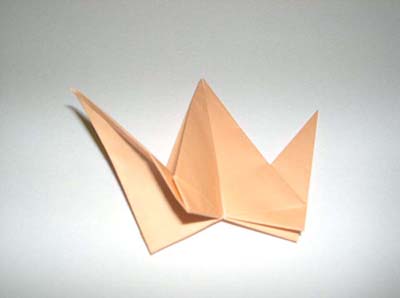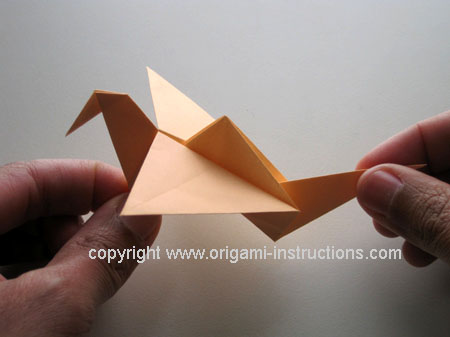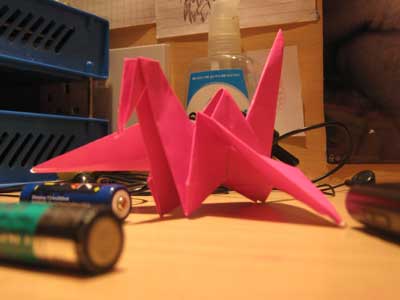ပိုက္ဆံေတြ ကုန္သြားမွာေပါ့... အလကားရပါ့မလား ဆိုတဲ့ေမးခြန္းေတြအတြက္ေတာ့
ဒါလား... လြယ္ပါတယ္...
Tring Me! မွာ Gmail Account နဲ႔ Sign Up လုပ္လိုက္ပါ..(ဒီေနရာမွနွိပ္ပါ)
ဘာမွျဖည့္စရာ မလိုပါဘူး... သင့္အတြက္ နာမည္တစ္ခုရယ္.. သင့္ေမးလ္လိပ္စာေလးပဲ ထည့္လိုက္ရုံပါပဲ...
ၿပီးရင္ သူတို႔ဆီကေန သင့္ Mail ဆီကို အေကာင့္ကိုျပဳလုပ္ၿပီးျဖစ္ေၾကာင္းနဲ႔ Login အတြက္ သင္သံုးရမယ့္ Password တစ္ခုကို ပို႔ေပးပါလိမ့္မယ္...
ဒါဆိုရင္ေတာ့ ၿပီးၿပီေပါ့....
က်န္တာကေတာ့ သင့္ရဲ႕ Gtalk ကို ဖြင့္လိုက္ပါ.. (ေစာေစာက အေကာင့္လုပ္ထားတ့ဲ Gmail လိပ္စာျဖစ္ဖို႔ေတာ့ လိုမယ္ေနာ္...)
ေနာက္ၿပီးရင္ေတာ့ tringme@gmail.com ကို Invite လုပ္လိုက္ပါ.. စကၠန္႔ပိုင္းအတြင္းမွာ သင့္ကို Add လုပ္ပါလိမ့္မယ္..
ကဲ.....
ဖုန္းသရဲလုပ္လို႔ရပါၿပီ..... Online မွာ မီးစိမ္းေလးနဲ႔ ျပေနမယ့္ TringMe Account က သင့္ Gtalk Friend list မွာ ေပၚေနၿပီေပါ့...
TringMe ကို Gtalk ကေန ပံုမွန္ Chat ေနၾကပံုစံနဲ႔ပဲ .. Double Click လိုက္ပါ...
ၿပီးရင္ေတာ့ သင္စာရိုက္တဲ့ေနရာမွာပဲ...
Call ကို ရိုက္ထည့္လိုက္ရင္.. သင့္ကို TringMe ကေန Auto ငုတ္တုတ္ Gtalk ကေနပဲ Voice Chat ျပန္ေခၚပါလိမ့္မယ္...
Answer ႏွိပ္လိုက္တာနဲ႔ သင္ရိုက္ထည့္ထားတဲ့ ဖုန္းနံပါတ္ကို TringMe က စေခၚေနပါၿပီ...
တကယ္လို႔ သင္ဆက္လိုက္တဲ့ဖုန္းနံပါတ္ပိုင္ရွင္က ဟိုဘက္ကေန လာကိုင္လိုက္တာနဲ႔ ဖုန္းကျပန္က်သြားပါမယ္..
ဒါကေတာ့ ပိုက္ဆံေပးရတဲ့အပိုင္းျဖစ္သြားပါၿပီ... ဖုန္းကို ေခၚဆိုရံုပဲလုပ္တဲ့အတြက္.. ဖုန္းသရဲလုပ္ဖို႔ေတာ့ အဆင္ေျပပါတယ္... BigGrin
ကိုယ့္ဖုန္းနဲ႔လည္း ကိုယ့္ဘာသာစမ္းသပ္ႏုိင္ပါတယ္... (Toll မတက္... Totally Free ျဖစ္ပါတယ္..)
တစ္ခုအေရးႀကီးတာကေတာ့ Call ေနာက္က ဖုန္းနံပါတ္ကေတာ့ ႏိုင္ငံကုဒ္ေတြပါ ထည့္သြင္းေပးဖို႔ပါ..
ဘယ္ေတြကို ေခၚလို႔ရသလဲဆိုရင္ .. တစ္ကမာၻလံုးက ဖုန္းေတြကို ဖုန္းေခၚလို႔ရပါတယ္..
e.g.,
ရန္ကုန္ကိုေခၚမယ္ဆိုရင္... Call 951xxxxxx ကို ထည့္ရိုက္လိုက္ရုံပါပဲ... ( 987654 ဆိုရင္ Call 951987654 )
မႏၲေလးဆိုရင္ေတာ့ .. Call 952xxxxx စသျဖင့္ေပါ့... (12345 ဆိုရင္ Call 95212345 )
GSM လား... Call 9595xxxxxx (09 500 1234 ဆိုရင္ Call 9595001234 )
CDMA လိုခ်င္ေသးလား.. Call 9598xxxxxx (09 80 11111 ဆိုရင္ Call 9598011111 )
* x represents 1 digit.
သင္ေႏွာင့္ခ်င္တာက အဂၤလန္ကလား...
Landline နံပါတ္ေတြျဖစ္တဲ့ ဥပမာ 02012345678 ဆိုရင္.. Call 442012345678 ေပါ့ေနာ့္...
စကၤာပူလား.. ရတယ္ေလ...
Mobile ျဖစ္တဲ့ ဥပမာ 091234567 ဆိုရင္.. Call 6591234567 ေပါ့ဗ်ာ...
သူ႔ဆိုင္ရာ ဆိုင္ရာ country code ေလးေတြေတာ့ မွတ္ထားေပါ့... ( ျမန္မာက 95 .. စကၤာပူက 65 .. အဂၤလန္က 44 စသျဖင့္ေပါ့..)
ဥပမာအေနနဲ႔ နံပါတ္ေတြေရးေပးထားတာပါ.. ဒီနံပါတ္ေတြက ရွိရင္ ရွိမယ္.. တုိက္ဆိုင္သြားရင္လည္း ဥပမာအေနနဲ႔ ေဖာ္ျပမိတာကို ခြင့္လႊတ္ၾကပါ...
ဒါကို ဒီလိုဖုန္းသရဲလုပ္ဖို႔ လုပ္ႏိုင္သလို.. တစ္ဖက္ကလူကို Online ေပၚတက္ေစခ်င္ရင္လည္း သံုးႏိုင္တာေပါ့..
ဒါေပမယ့္ ႀကိဳေတာ့ ဇာတ္တိုက္ထားေပါ့...
ငါနင့္ကို ဒီ TringMe နဲ႔ သံုးခါဆက္တိုက္ေခၚမယ္... အဲ့ဒါဆိုရင္ ငါ့ကို online ေပၚကို အျမန္ဆံုးခ်က္ခ်င္းလာေတြ႔ဆိုတဲ့ အဓိပၸါယ္လို႔ မွတ္ထားေပါ့... ဒါမ်ိဳးေလးေတြေပါ့ေနာ့္...
TringMe ကေခၚရင္ သိသာတာကေတာ့ ဖုန္းက နံပါတ္မေပၚပါဘူး.. Handphone ကို ေခၚရင္ Private Number (သို႔) Call လို႔ပဲ ေပၚပါတယ္..
ဘယ္သူက ဘယ္ကေနေခၚမွန္းလည္း မသိပါဘူး... သူတို႔ Website ကေတာ့ သိမွာေပါ့...
ဒါဆိုရင္ Gtalk ကေန ဖုန္းသရဲလုပ္ခ်င္ရင္ျဖစ္ျဖစ္..
Online ေပၚတက္ဖို႔ အခ်ိန္းအခ်က္အေနနဲ႔ အခမဲ့ Missed Call ခ်န္ခ်င္ရင္ ျဖစ္ျဖစ္လုပ္လို႔ရၿပီေပါ့...
Posted on 9:45 PM by SAINATKHA and filed under Gtalk | 0 Comments »
Newer Post Older Post Home
Powered By Blogger
Categroies